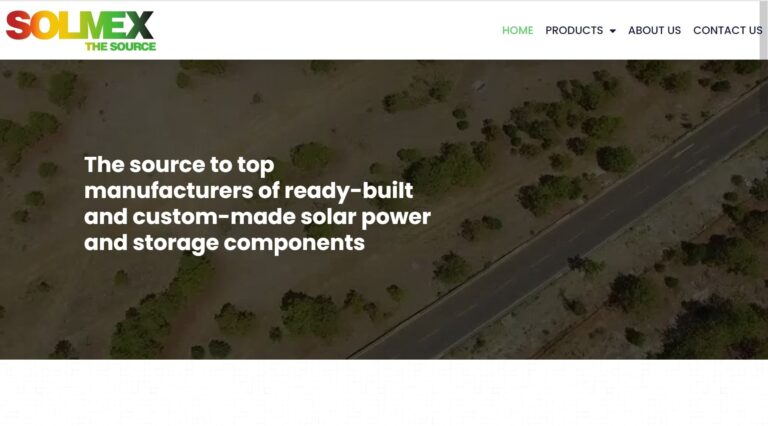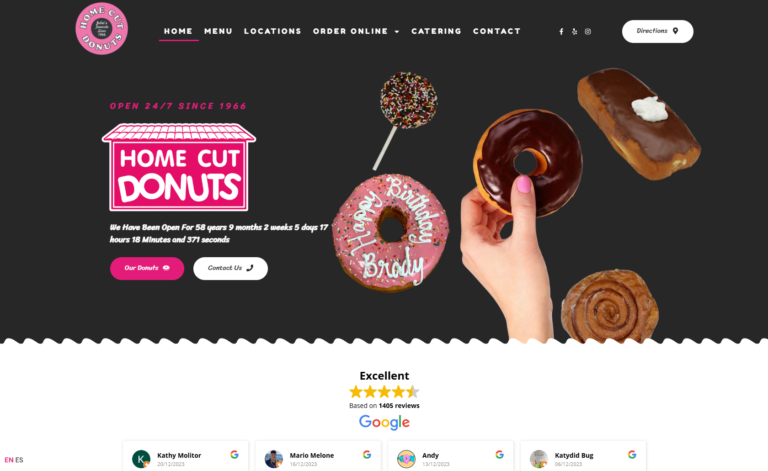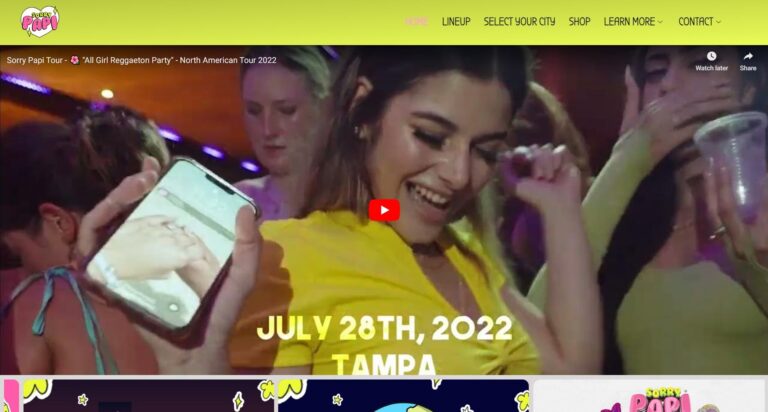Introduction
At Firemind Web Design, we understand the importance of optimizing your content management system (CMS) for SEO. A well-structured and SEO-friendly CMS can significantly improve your website’s search engine rankings and ultimately drive more organic traffic to your site. In this article, we will share some tips for optimizing your CMS for SEO to help you achieve better visibility and more online success.
Choose the Right CMS
The first step in optimizing your CMS for SEO is to choose the right platform. There are many options available, but some of the most popular choices include WordPress, Drupal, and Joomla. These platforms offer a wide range of SEO-friendly features and plugins, making it easier to optimize your website for search engines.
Use SEO-Friendly URLs
One of the most important aspects of SEO is having a clean and SEO-friendly URL structure. Make sure your CMS allows you to customize your URLs, so they are descriptive, concise, and include relevant keywords. Avoid using default URLs that are filled with random numbers and characters, as they can negatively impact your search engine rankings.
Optimize Your Metadata
Your CMS should allow you to easily optimize your metadata, including title tags, meta descriptions, and header tags. Make sure to include relevant keywords in your metadata, as they play a crucial role in helping search engines understand the contents of your web pages. Additionally, having unique and compelling metadata can also improve your click-through rates in search engine results.
Implement Structured Data Markup
Structured data markup, also known as schema markup, is a powerful SEO tool that helps search engines understand the context of your content. It allows you to provide additional information about your website, such as business hours, location, and product details, directly in the search results. Many CMS platforms offer plugins or built-in tools to easily implement structured data markup on your website.
Optimize Your Images
Images are an essential part of any website, but they can also impact your SEO efforts if not optimized properly. Your CMS should enable you to add alt text, titles, and file names to your images, allowing search engines to understand what the images are about. Additionally, you can leverage image sitemaps and lazy loading features to improve the performance and visibility of your images in search results.
The Tl;dr Wrap Up
Optimizing your content management system for SEO is crucial for improving your website’s search engine rankings and driving more organic traffic. Choose an SEO-friendly CMS, use clean and descriptive URLs, optimize your metadata, implement structured data markup, and optimize your images to achieve better SEO results.
FAQs
1. Can I optimize my existing CMS for SEO?
Yes, most CMS platforms offer various SEO tools and plugins that can help you optimize your website for search engines.
2. Do I need technical knowledge to optimize my CMS for SEO?
While some technical knowledge can be beneficial, many CMS platforms offer user-friendly interfaces and plugins that make it easier to implement SEO best practices without extensive technical expertise.
3. How long does it take to see the results of SEO optimization on my CMS?
SEO is an ongoing process, and it may take some time to see significant results. However, implementing SEO best practices on your CMS can lead to gradual improvements in search engine rankings and organic traffic over time.
In conclusion, optimizing your CMS for SEO can have a substantial impact on your website’s visibility and performance in search engine results. By following the tips outlined in this article, you can enhance your website’s SEO capabilities and attract more organic traffic to your site. If you need assistance with optimizing your CMS for SEO, feel free to reach out to our team at Firemind Web Design for professional guidance and support.