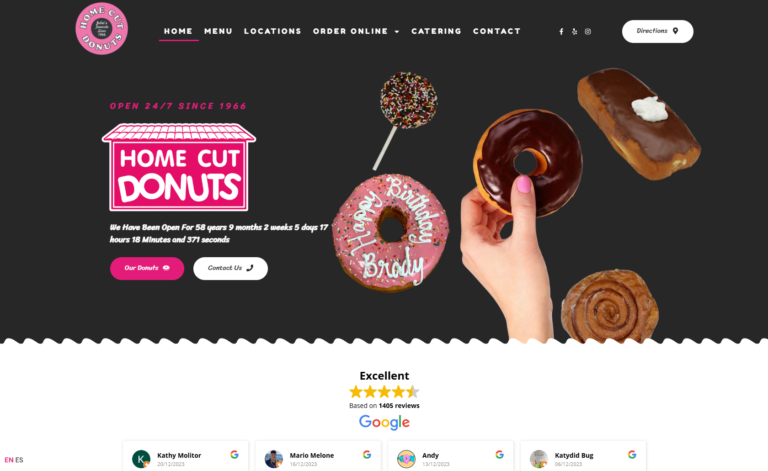Introduction
As a web developer, it’s important to stay up-to-date with the latest tools and technologies that can enhance your skills and improve your productivity. Whether you’re a seasoned professional or just starting out, having the right web development tools in your arsenal can make all the difference. In this article, we’ll explore the top 10 web development tools that can help you take your skills to the next level.
1. Visual Studio Code
Visual Studio Code is a powerful and versatile code editor that is a favorite among web developers. With its built-in support for debugging, Git integration, and a rich ecosystem of extensions, Visual Studio Code is an essential tool for any developer.
2. GitHub
GitHub is a web-based hosting service for version control using Git. It provides a platform for collaborative software development, allowing developers to work together on projects and track changes to code.
3. jQuery
jQuery is a fast and lightweight JavaScript library that simplifies HTML document traversing, event handling, animating, and Ajax interactions for rapid web development. It’s a great tool for adding interactivity and dynamic content to websites.
4. Bootstrap
Bootstrap is a popular front-end framework for developing responsive and mobile-first websites. It provides pre-styled components and a grid system to help developers build modern and visually appealing websites quickly and easily.
5. Chrome Developer Tools
Chrome Developer Tools is a set of web developer tools built directly into the Google Chrome browser. It allows developers to troubleshoot and debug their code, optimize website performance, and test responsive designs.
6. Sass
Sass is a preprocessor scripting language that is interpreted or compiled into Cascading Style Sheets. It allows for more efficient and maintainable CSS code by providing features such as variables, nesting, and mixins.
7. Adobe Photoshop/Illustrator
Adobe Photoshop and Illustrator are essential tools for web designers, allowing them to create and manipulate graphics, logos, and other visual elements for websites.
8. Sublime Text
Sublime Text is another popular code editor that is loved by developers for its speed, ease of use, and extensive package ecosystem.
9. Gulp
Gulp is a toolkit that helps web developers automate repetitive tasks in their workflow, such as minification, compilation, unit testing, and linting.
10. Angular.js
Angular.js is a structural framework for dynamic web apps, providing a robust solution for building single-page web applications.
The Tl;dr Wrap Up
In conclusion, having the right web development tools can significantly enhance your skills and productivity as a web developer. From code editors and version control systems to front-end frameworks and automation tools, the right tools can make all the difference in your web development workflow.
FAQs
Q: Do I need to learn all of these tools to be a successful web developer?
A: No, but familiarizing yourself with these tools can greatly enhance your skills and productivity. It’s important to choose the tools that best fit your workflow and the projects you’re working on.
Q: Are there any free alternatives to these tools?
A: Yes, many of these tools have free versions or open-source alternatives that can be just as effective. It’s always worth exploring different options to see what works best for you.
By incorporating these tools into your workflow, you can take your web development skills to the next level and stay ahead of the competition. Whether you’re a freelance web developer or part of a web design agency, having the right tools can make all the difference in your projects.